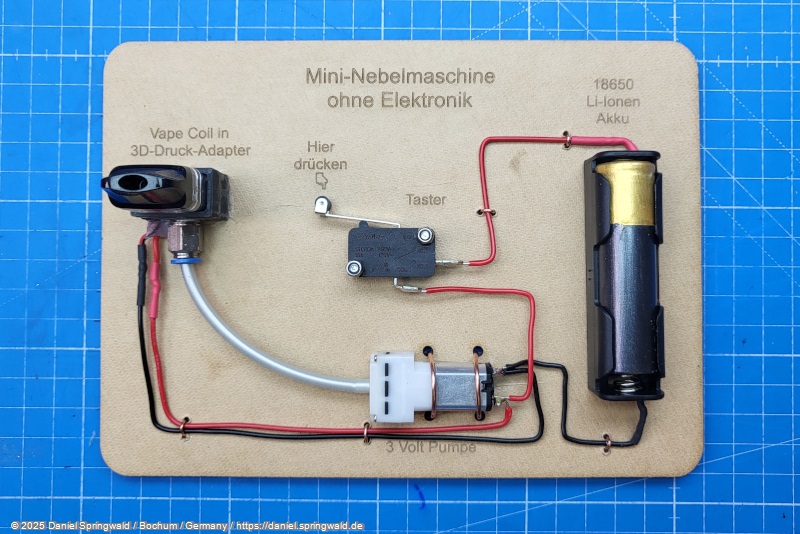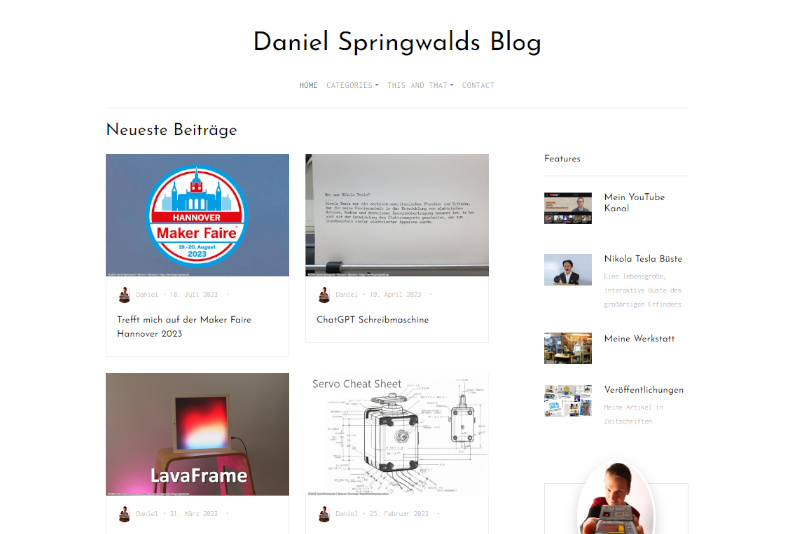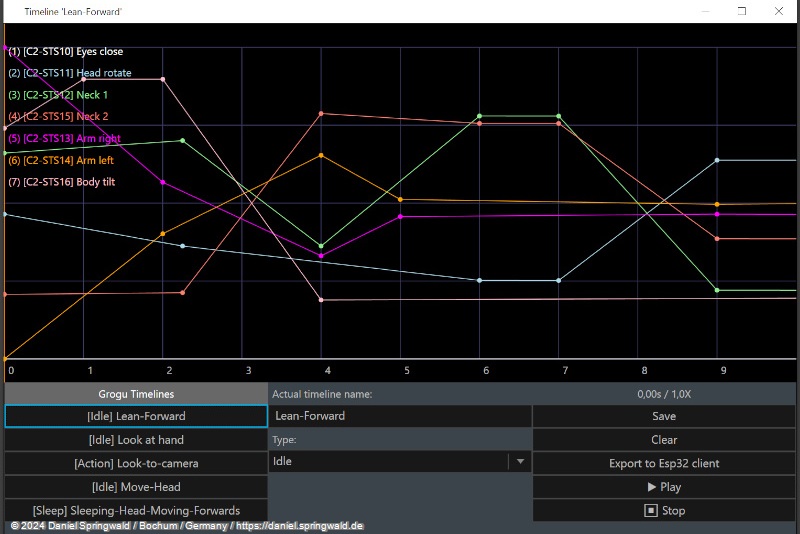This is an article from the Animatronic WorkBench Documentation
Creating the ESP32 Client Project
To export the project for the ESP32, click on the export button in the top right of the timeline editor in the Animatronic Workbench Studio.
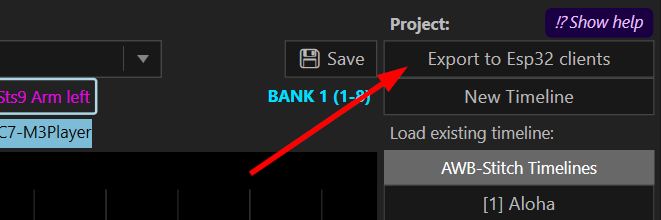
This will export the project to a format that is suitable for use with the ESP32.
Upload of the project to the ESP32
To upload the project to the ESP32, you need Visual Studio Code with the plugin "platformio". Follow these steps:
If you haven't already, install Visual Studio Code and the plattformio plugin.
Export the project in AWB Studio by clicking on the export button at the top right of the timeline editor (see above).
After exporting, there is a new subdirectory "Esp32Clients\awb_esp32_client" in the project directory. This directory contains all the files needed for the ESP32.
Open this directory in Visual Studio code.
Wait until plattformio has fully loaded the project and all corresponding messages have disappeared.
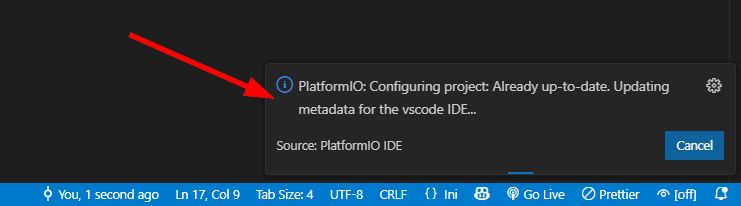
Click on the upload arrow in the bottom left of the plattformio toolbar.


 Daniel
Daniel deutsche Version anzeigen
deutsche Version anzeigen